Organizing Events
Create, Share, and Invite Participants to Your Event
Organizing Events
An event allows you to drive a route with friends. Some key features of an event are:
- Scheduled start time and duration.
- Meeting location for start.
- Routes are only visible to invited participants.
- Multiple route segments
PRO
To add routes to your event or create a new event, follow the support article Making Routes.
Inviting Participants
Every Rallista event is controlled access. This means to see the event's route segments, a Rallista user must be invited to the event. To add a person to the invite list, you can add them directly by their username, or approve their request for access.
- Open the event view.
- Tap the Add User icon.
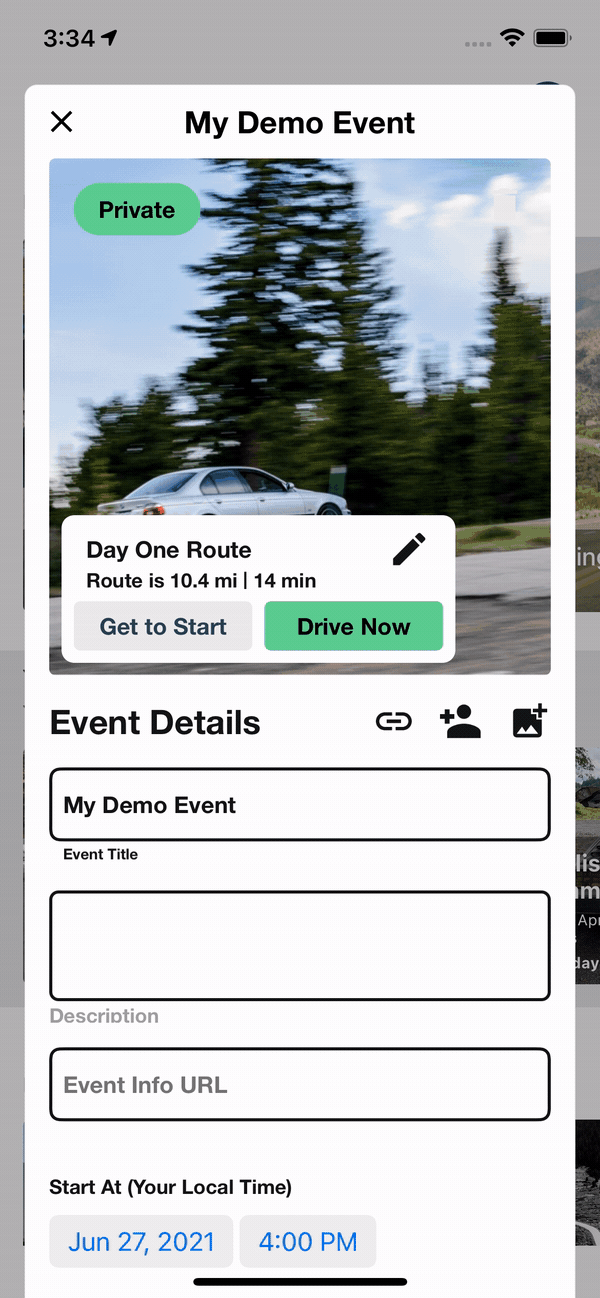
- Type the username of the person you'd like to add.
- Tap Add.
OR
- Find the request for access you'd like to approve.
- Swipe the request to the right and select Approve.
Note - The participant will not see the route segments until 1 hour before the event starts.
Sharing your Event
There are multiple ways to get participants into your event. The easiest is to share the event using it's share link before the event starts. After getting the link, your participants can request access to the event. To share the event:
- Open the event.
- Tap the Share Link icon.
- Paste the link in an email, text message, etc and send it to your participants.
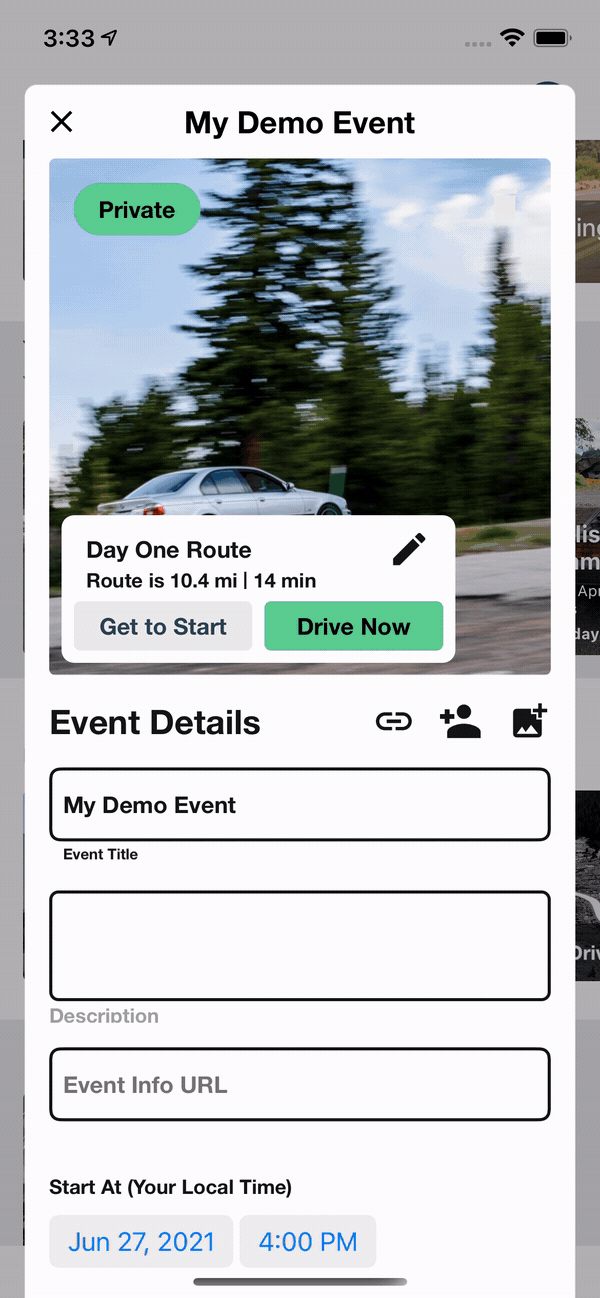
Customized & Large Events
The Rallista sales team can accommodate an event of any scale with a selection of customizations. To calculate the event cost we'll need the following information as well as the current event's share link. Don't worry about adding all segments and content to the current event. We'll use the link to increase the limits once the cost estimate is approved.
Please include the following event information when reaching out to sales:
| Info Field | How it Helps | Notes or Examples | | ------------------ | --------------------------------------------------------------------------- | -------------------------------------------------------------------- | | Event Title | We'll use this to learn about your event. | | | Event Operator | We'll use this to determine who's responsible for the event | The Business, Individual or Entity organizing and running the event. | | Event Type | We use to calculate the event cost in Rallista. | For Profit, For Charity, or Other (Explain) | | Number of Segments | We use to calculate the event cost in Rallista. | e.g. 10 | | Max Participants | We use to calculate the event cost in Rallista. | e.g. 120 | | Rallista Link | We use the link to modify event limits after the cost estimate is approved. | |